How To Use Pinterest
January 7, 2022
How to make Pinterest your Bitch!!!
We use Pinterest heavily in the beginning and then you’re cut off! Pinterest is amazing and really allows you to show what you want in the fastest way possible BUT it is also the devil and leads you down the path of 3 different themes and all of sudden has convinced you to create your own centerpieces. We pin pin pin and then there is a cut-off!
Yes, things evolve but your vibe won’t change and pictures can be added occasionally. I’m not that strict but there is a method to my madness!
This blog will help you organize your thoughts visually.
Let’s Go!
Starting Pinterest
- Start your pinterest.com account
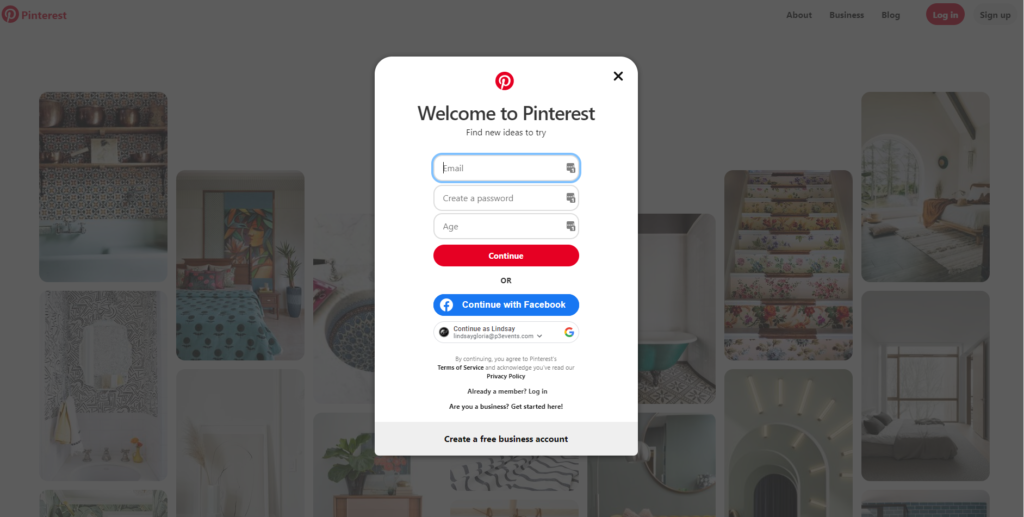
- Click the plus sign at the bottom right of your new homepage. Click Board.
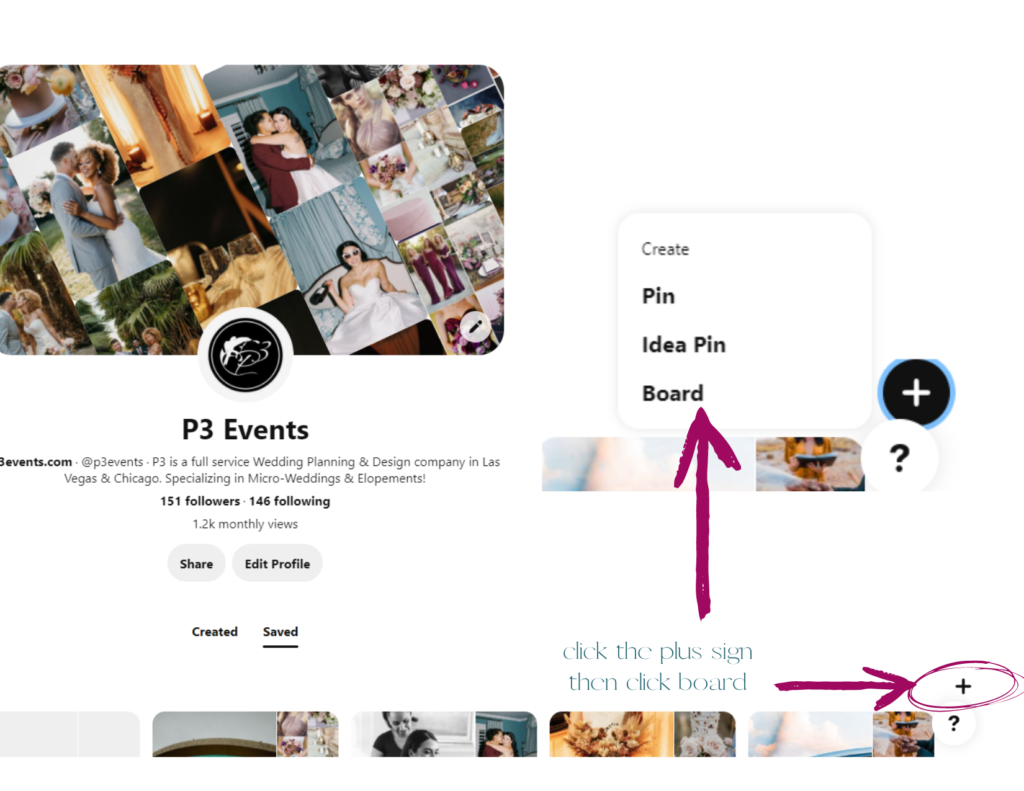
Title the Board: You & Your Partners’ Names. It is up to you on whether you make it secret.
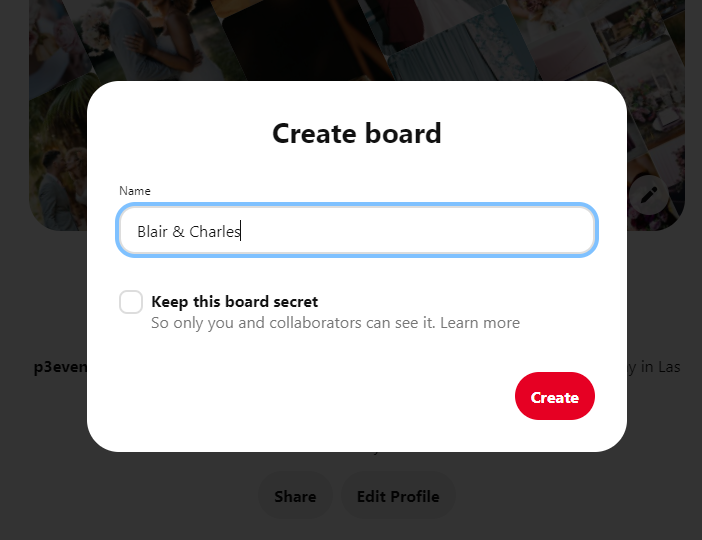
This is how your Board should look. Pretty empty! With possibly some images at the bottom. Ignore those for now.
- Make 2 separate sections in your Wedding Vibes Board
- Color schemes
- Vibes
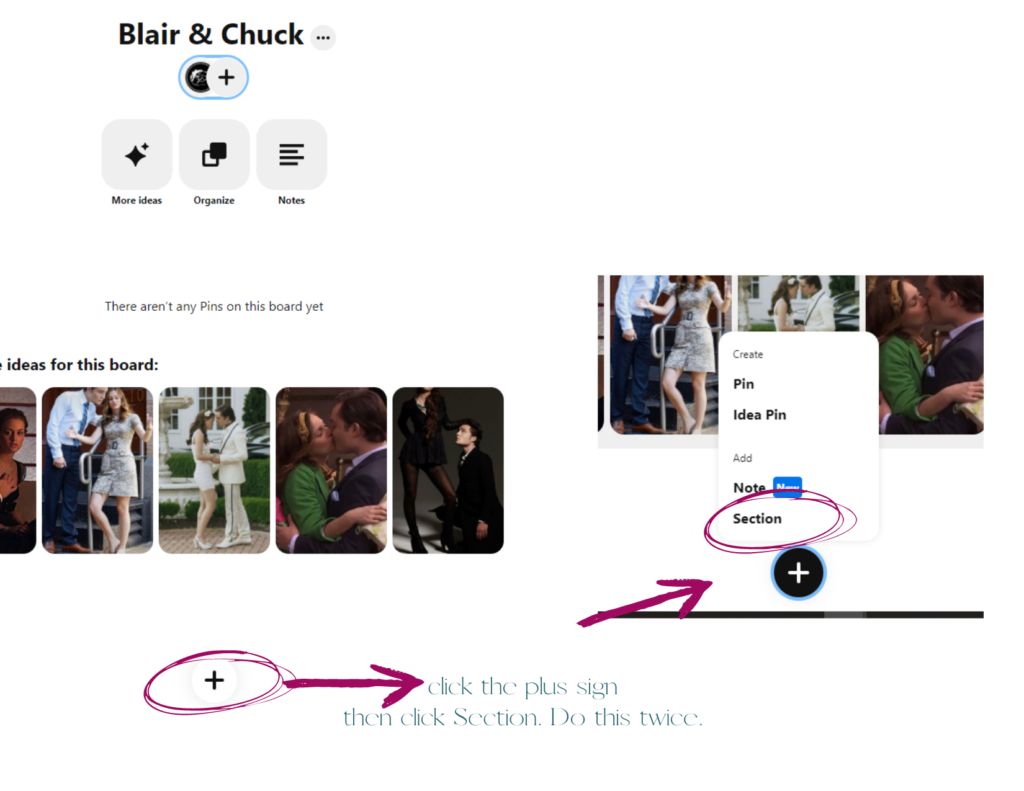
This is how your Board should look.
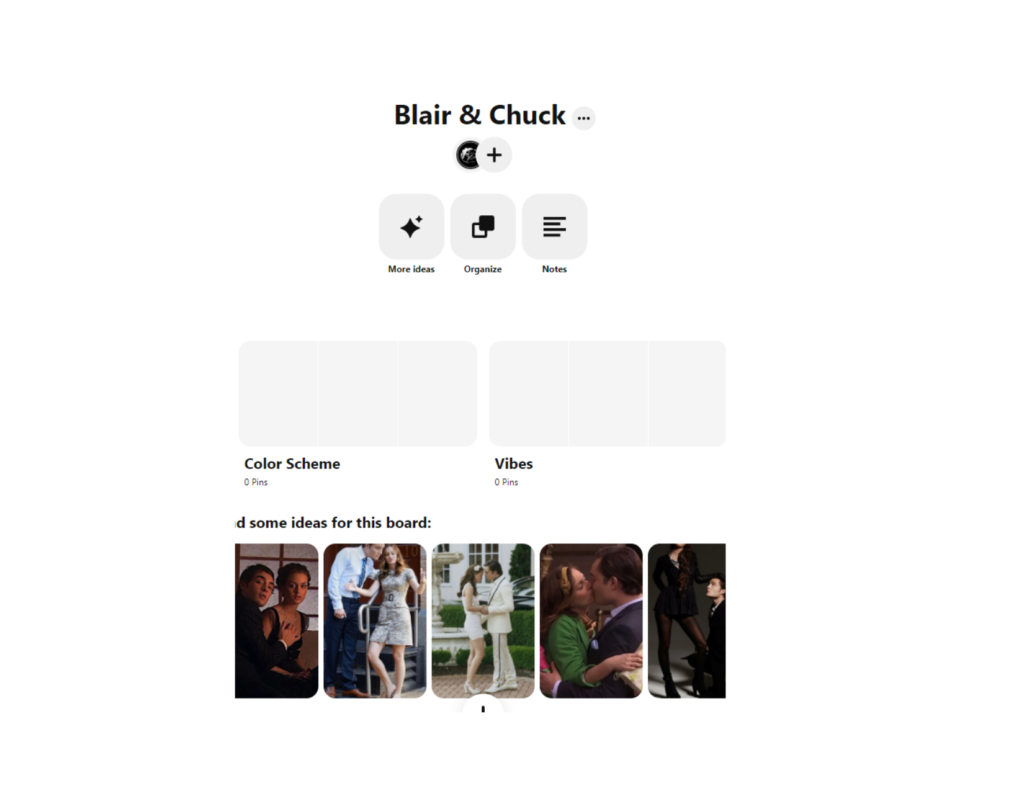
- To get you started, take a look at our Pin Boards for Color Schemes & Vibes and pin away!
- Click here to view the vibes board
- Click here to view the color schemes board
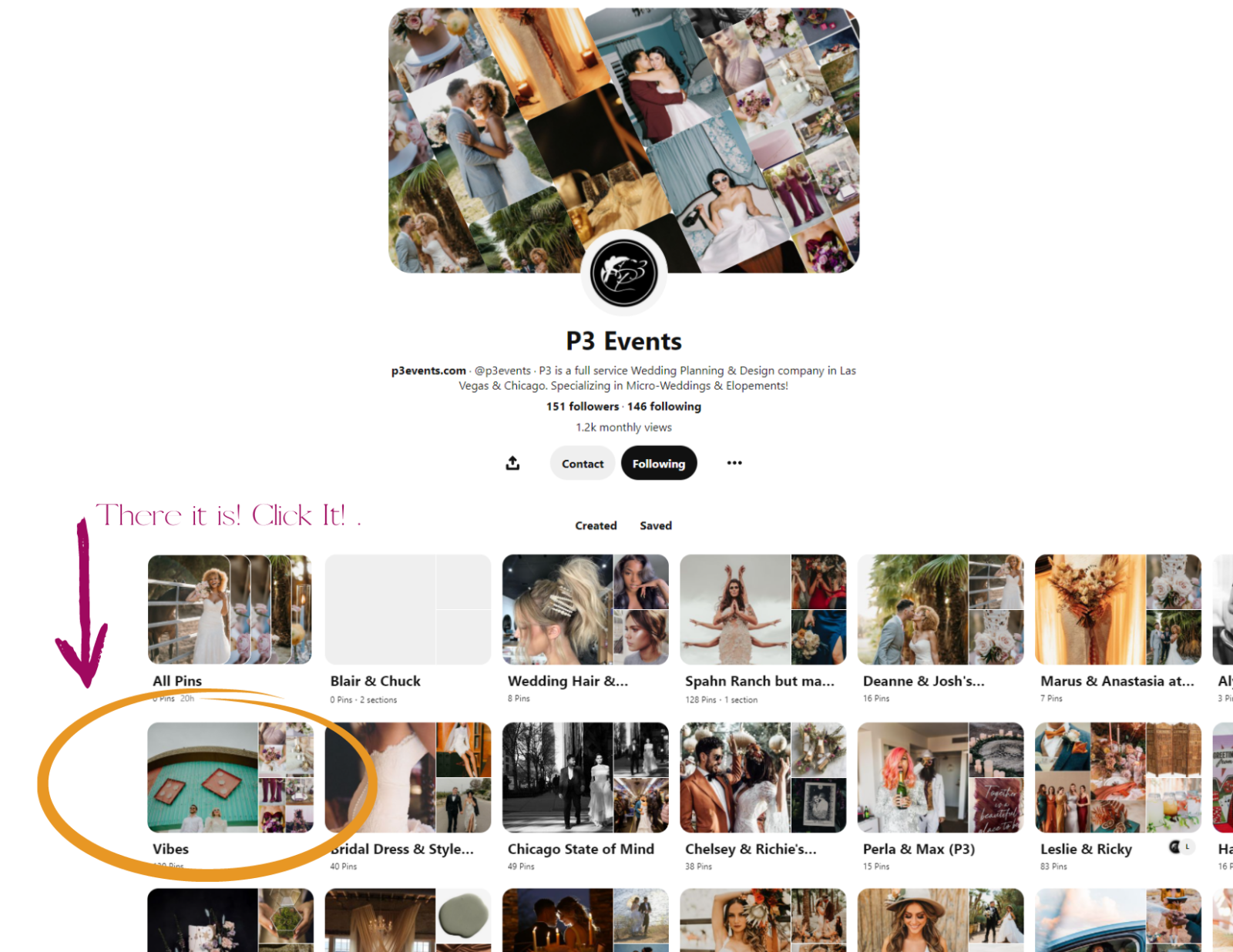
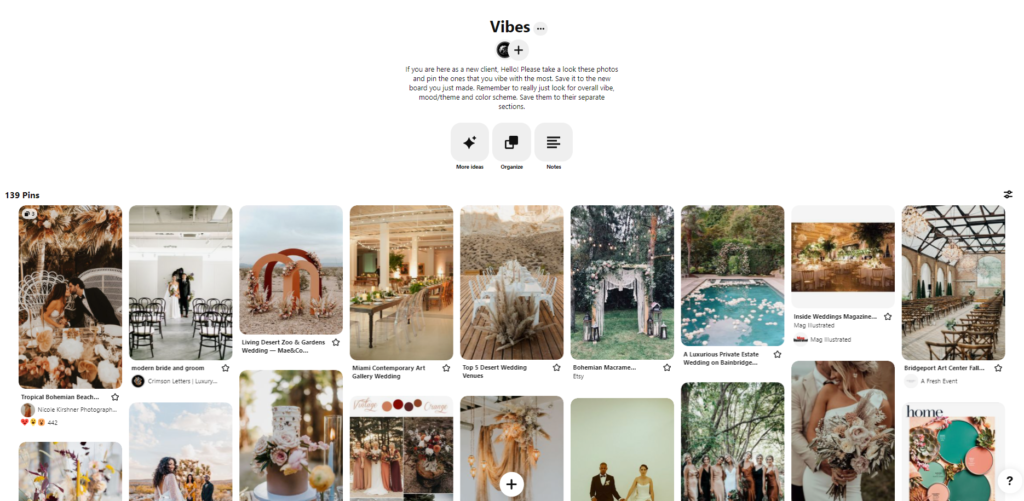
Take a scroll through the Vibes Board. See what pictures pop out to you. There are no rules here. Pin everything that is not a color scheme to your Vibes Section. All Color Schemes go to Color Schemes.
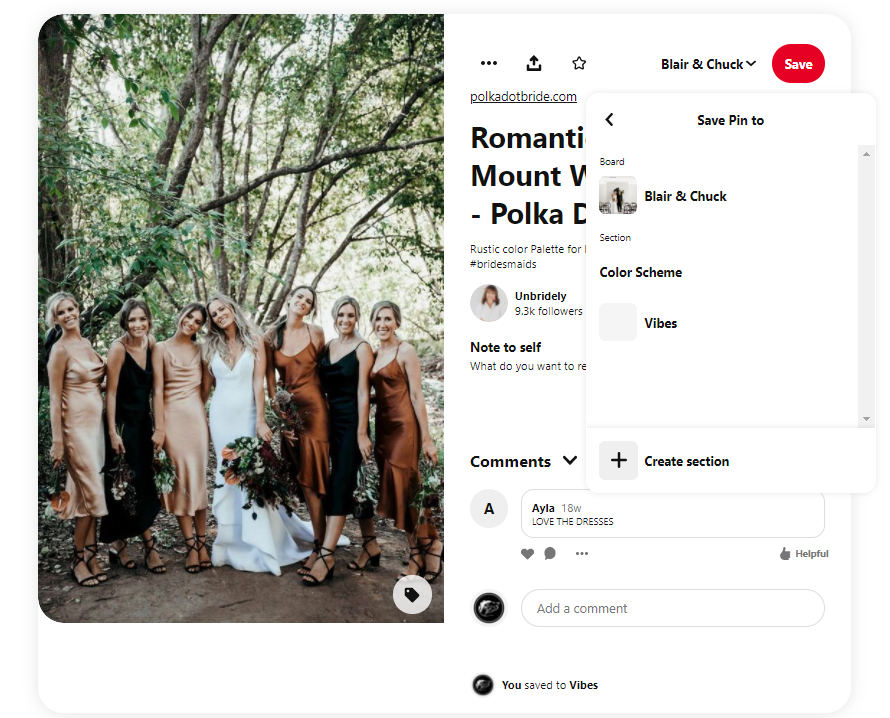
When you see a picture you like, hover over it and click the red Save button and pick your Board. Then click the section the pin belongs in. If you’re going the extra mile, you can add a comment and tag @p3events on what you like about the picture exactly.
- Pin 4-5 options per category. And then go back to your Board by clicking home. Then Saved.
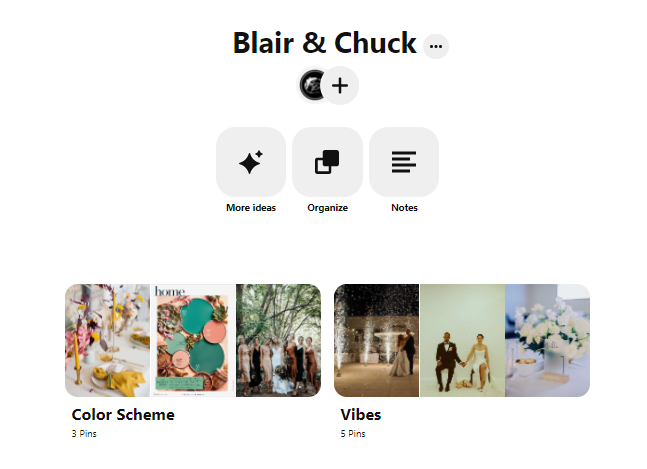
How your Board should look now. Click the plus sign underneath your Board name.
- Add P3 Events! Type in hello@p3events.com for us to pop up. Click Invite. Or Click Here to find us.
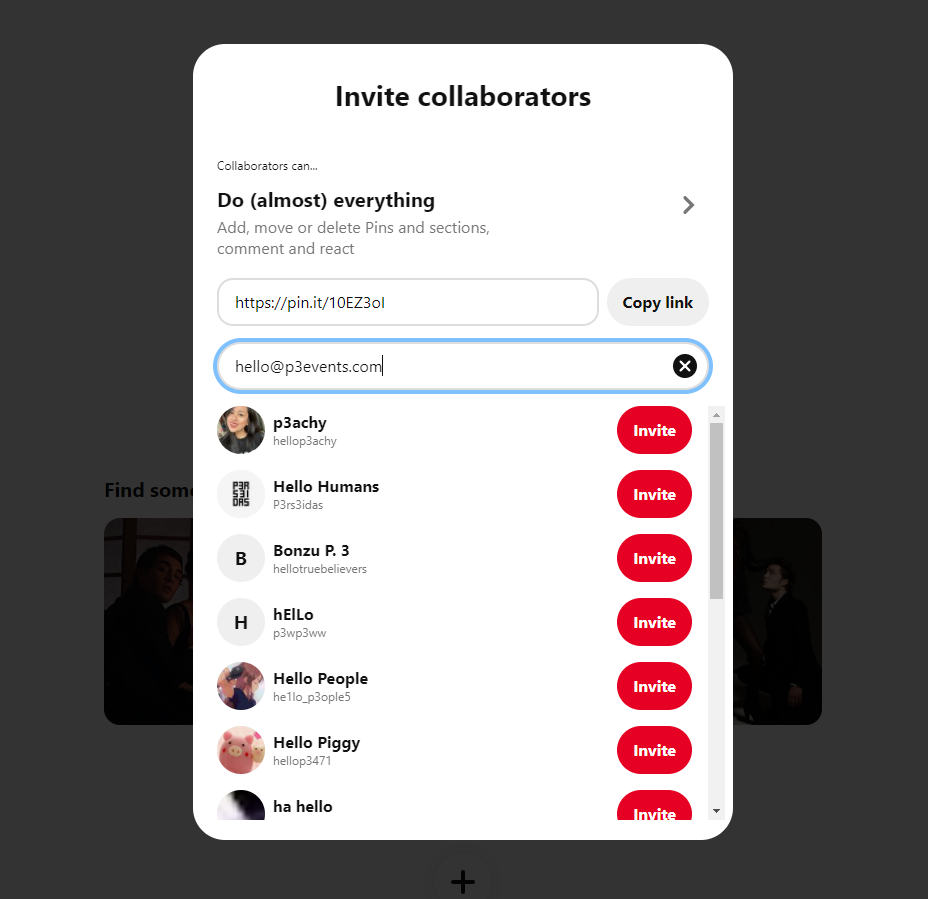
- If you and/or your partner have the clothing you are wearing for your Elopement, please email images!
- Text us when you have finished!
You will receive an email from me inviting you to your new Pin Board (created by P3). I use your pictures, bump it up a notch & tie unique elements.
If you have any questions, feel free to email or text me!